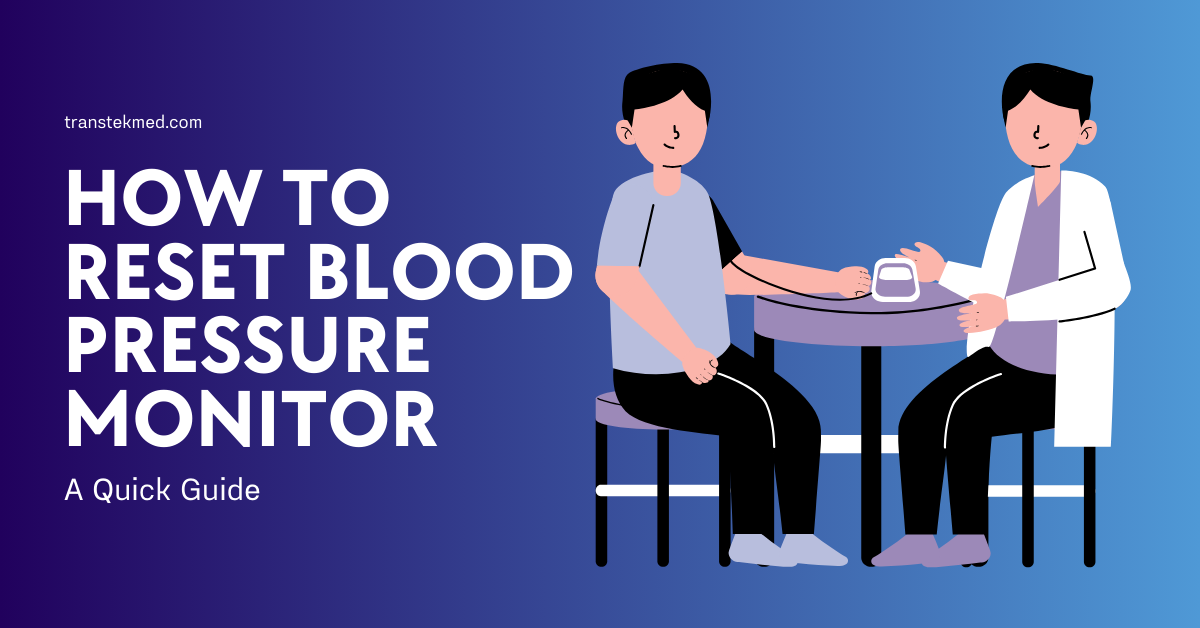If you regularly use a blood pressure monitor, it is important for you to learn how to reset it. This is because resetting often comes in handy, making it easier to troubleshoot various issues. So, first of all, we’ll discuss when and why you need to reset the blood pressure monitor, and then we’ll guide you about how to reset your blood pressure monitor in real-time.
Reasons to Reset the Blood Pressure Monitor
Whether you’re using blood pressure monitor at home or clinic, you may need to reset it for any of the following reasons:
1. Accurate Calibration
The performance of your monitor may change over time due to factors such as wear, electronic drift, or environmental conditions. In such a case, calibration helps identify issues and make required modifications.
It is necessary to effectively calibrate your blood pressure monitor, or else, the readings may be inaccurate. You may need to reset the monitor to recalibrate the internal components, ensuring that it measures blood pressure with 100% precision.
2. Quick Troubleshooting
If your monitor is troubling you with issues like error messages, inconsistent readings, or other malfunctions, resetting it would be the best option.
Simply reset the monitor to resolve the software or hardware glitches that might be affecting its performance.
3. Default Settings
It allow users to easily customize settings based on individual preferences or healthcare provider’s guidance.
However, sometimes the users may need to eliminate any customized configurations, as they may be affecting the monitor’s performance. The users can simply reset the monitor, reverting it back to its default settings.
4. Battery Replacement
It is important to know that when you replace the battery, the transition from the old to the new power source can impart changes in the monitor power supply.
Resetting the monitor helps it to effectively adapt to the fresh energy source while preventing any lingering effects from the previous batteries.
5. Software Updates
Sometimes the monitor requires a quick reset after a software update.
Basically, resetting the monitor helps implement the software update while preventing potential glitches and ensuring optimal performance with the latest improvements.
Easy Steps to Reset Blood Pressure Monitor
It is always recommended to refer to your BP monitor’s user manual, as it clearly mentions model-specific instructions for effective resetting. In case you have read it but still don’t know, what to do, then let us help you.
First of all, know that monitors usually come with an easy-to-use reset functionality. If your monitor has a “reset button”, simply press and hold it for a moment. Whereas if your monitor has a digital display, you need to navigate to the settings menu. Quickly look for an option which says “reset,” “default,” or “factory settings.” Keep following the on-screen instructions to reset the blood pressure monitor.
In case you’re unable to leverage the reset functionality through the menu or button, then don’t worry. Follow these instructions to effectively reset a blood monitor in a retro way:
1. Turn It Off and Remove Batteries
If your monitor is battery-operated, you can remove the batteries whereas if it’s powered by an AC adapter, simply unplug it. This will reset the monitor. However, make sure that the monitor is turned off before you disconnect its power source.
2. Don’t Restart Right Away
Give the monitor a few minutes without power. This is necessary to discharge the residual electrical charge.
3. Turn On the Monitor
Once a few minutes are completed, you can reinsert the batteries or plug in the AC adapter. Simply press the “power button” to turn on your monitor.
4. Perform a Test Measurement
After resetting the monitor, take a measurement to ensure that it is functioning without any glitches or errors. Don’t forget to compare the readings with known values to verify accuracy.
Now if you’re still having trouble, contact the customer support of your blood pressure monitor’s manufacturer. They will surely offer the best possible assistance, helping you reset the device or take other necessary actions as required.